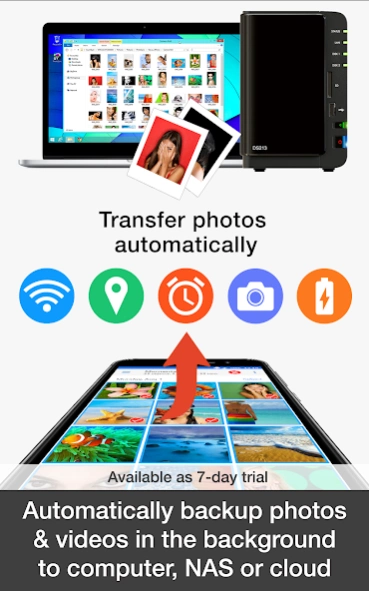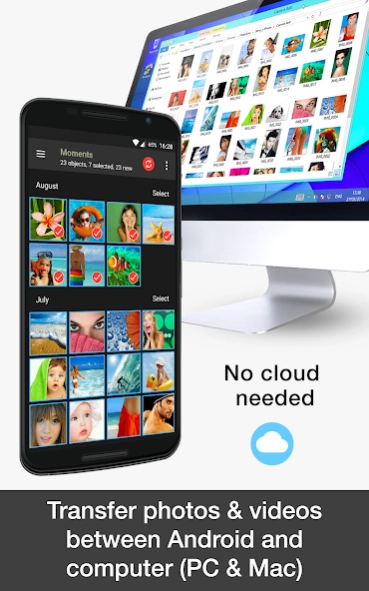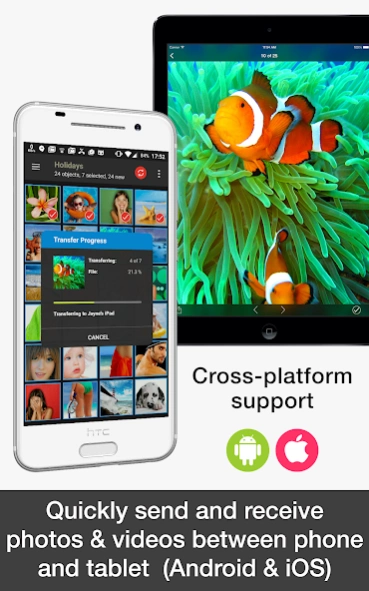PhotoSync – Transfer Photos 4.0.10
Free Version
Publisher Description
PhotoSync – Transfer Photos - Transfer, backup and share photos and videos to computer, NAS and cloud services
Wirelessly and automatically transfer, backup and share photos & videos between your Android devices, computer, iPhone, iPad, NAS, cloud and photo services. Any kind of transfer – PhotoSync can handle it!
★ Over 10,000 positive reviews, thousands of happy users and millions of photo transfers
★ Number one cross-platform solution with native apps for Android, iOS, Windows & Mac
★ Reliable and secure software – operating 10 years in the market and continuously updated
★ Total user control and fully customisable
ABOUT PHOTOSYNC
• Transfer photos & videos to and from computer (Windows PC and Mac)
• Share photos & videos between phones and tablets (Android and iOS)
• Automatically backup photos & videos in the background to pre-selected targets (computer, NAS, cloud and photo services)
• Transfer photos & videos to and from NAS over SMB, (S)FTP and WebDav
• Share photos & videos to and from cloud and photo services
• Download photos, videos & RAWs from Wi-Fi SD cards in Camera to Android
Key transfer features:
TRANSFER TO AND FROM COMPUTER *** FREE ***
• Backup photos & videos from Android phone / tablet to computer over WiFi or Portable WiFi Hotspot
• Drag & drop photos & videos from Windows PC or Mac to Android directly over the local network
(Requires either a web browser or the recommended, FREE PhotoSync Companion utility installed on your computer. Download the PhotoSync Companion from our website: https://www.photosync-app.com/downloads)
TRANSFER BETWEEN PHONES AND TABLETS *** FREE ***
• Directly send photos & videos from one Android device to another over WiFi or Portable WiFi Hotspot. No computer or cloud needed!
• Exchange photos & videos between Android devices and iPhone / iPad over the local network
(Requires PhotoSync for iOS installed on iPhone / iPad / iPod touch)
AUTOTRANSFER – AUTOMATICALLY BACKUP PHOTOS & VIDEOS IN THE BACKGROUND
• Automatically backup photos & videos directly from Android to computer (PC & Mac)
• Securely auto upload photos & videos straight from Android to NAS, wireless mobile storage device or remote server
• Automatically copy and share photos & videos directly from Android to supported cloud / photo services
Automatically and wirelessly backup photos & videos, whenever:
- You take a new picture or video [Instant transfer]
- Your device connects to a pre-selected WiFi network [Wi-Fi access point (SSID)]
- You arrive at a pre-selected geolocation [Location based transfer]
- You charge your device [Trigger transfer]
- A pre-set time schedule is met [Time schedule]
– 7 day trial available! –
TRANSFER TO AND FROM NAS
• Securely backup photos & videos to your NAS, remote server or personal cloud over SMB, (S)FTP or WebDav
• Download and view photos & videos on SMB, (S)FTP and WebDAV servers
• PhotoSync supports NAS storage devices, servers and personal cloud services from:
- Synology
- QNAP & Buffalo NAS
- ownCloud
- NextCloud
- WD MyCloud
- FreeNAS
- OpenMediaVault
- Seagate Personal Cloud
- NETGEAR ReadyNAS
- and many more …
• Quickly upload and download photos & videos whilst on-the-go to your wireless portable hard drive over SMB, (S)FTP and WebDav
• PhotoSync supports all major mobile storage solutions (wireless USB sticks, portable hard drives…) from:
- Western Digital
- Seagate
- Toshiba (http://www.canvio.jp/apps/en/)
- HyperDrive
- SanDisk
- and many more …
– 7 day trial available! –
TRANSFER TO AND FROM CLOUD AND PHOTO SERVICES
• Upload and share photos & videos from Android straight to supported cloud and photo services over 3G / LTE
• Import photos & videos stored on cloud and photo services directly to Android. Import selected, all or new photos / videos
• PhotoSync supports:
- Dropbox
- Google Drive
- Google Photos
- Flickr
- OneDrive
- SmugMug
- Box
- Zenfolio
- PhotoPrism
– 7 day trial available! –
About PhotoSync – Transfer Photos
PhotoSync – Transfer Photos is a free app for Android published in the Screen Capture list of apps, part of Graphic Apps.
The company that develops PhotoSync – Transfer Photos is touchbyte. The latest version released by its developer is 4.0.10.
To install PhotoSync – Transfer Photos on your Android device, just click the green Continue To App button above to start the installation process. The app is listed on our website since 2024-01-17 and was downloaded 12 times. We have already checked if the download link is safe, however for your own protection we recommend that you scan the downloaded app with your antivirus. Your antivirus may detect the PhotoSync – Transfer Photos as malware as malware if the download link to com.touchbyte.photosync is broken.
How to install PhotoSync – Transfer Photos on your Android device:
- Click on the Continue To App button on our website. This will redirect you to Google Play.
- Once the PhotoSync – Transfer Photos is shown in the Google Play listing of your Android device, you can start its download and installation. Tap on the Install button located below the search bar and to the right of the app icon.
- A pop-up window with the permissions required by PhotoSync – Transfer Photos will be shown. Click on Accept to continue the process.
- PhotoSync – Transfer Photos will be downloaded onto your device, displaying a progress. Once the download completes, the installation will start and you'll get a notification after the installation is finished.